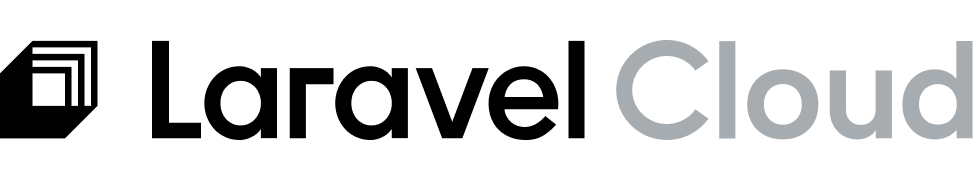Save and Redeploy your environment for hibernation to become active. Even if you aren’t accessing your website, it can occasionally be found by others, causing it to wake from hibernation:
- Simplified vanity domains can occasionally be found by bots scanning for active webpages for indexing. Consider maintaining the auto-generated domain, or create more complex combinations to reduce instances of stray indexing by bots.
- Custom domains may have existing traffic patterns, such as being regularly crawled or indexed by bots. Laravel Cloud blocks many such instances, but it is not always possible to differentiate regular requests from automated ones.
- Links posted into common messaging applications like Slack, can automatically “visit” your site in order to access thumbnails and other metadata about your site.
- Applications that utilize websockets may delay hibernation timers.
Save and Redeploy to take effect.