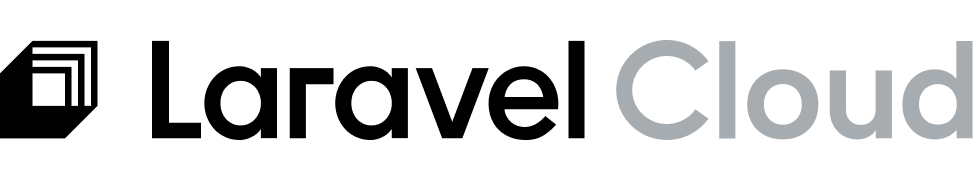npm by default during deployments. However, if you prefer to use an alternative JavaScript package manager like Yarn, Bun, or PNPM, you can do so by customizing your build commands.
These tools are not officially supported by Laravel Cloud, but you can install them manually within your build steps.
If you plan to use a different JavaScript package manager via the examples below, be sure to remove or comment out the default
npm commands in your build commands before adding the custom commands.