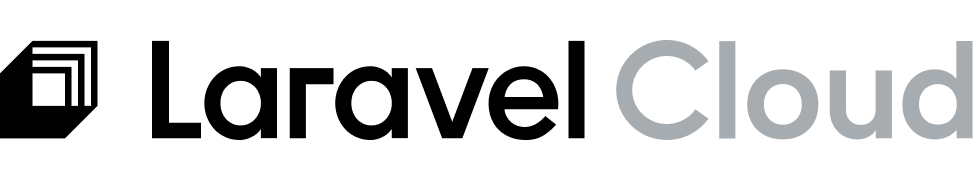January 29, 2026
Cloud API Expanded: Databases, Caches, Buckets, and WebSockets
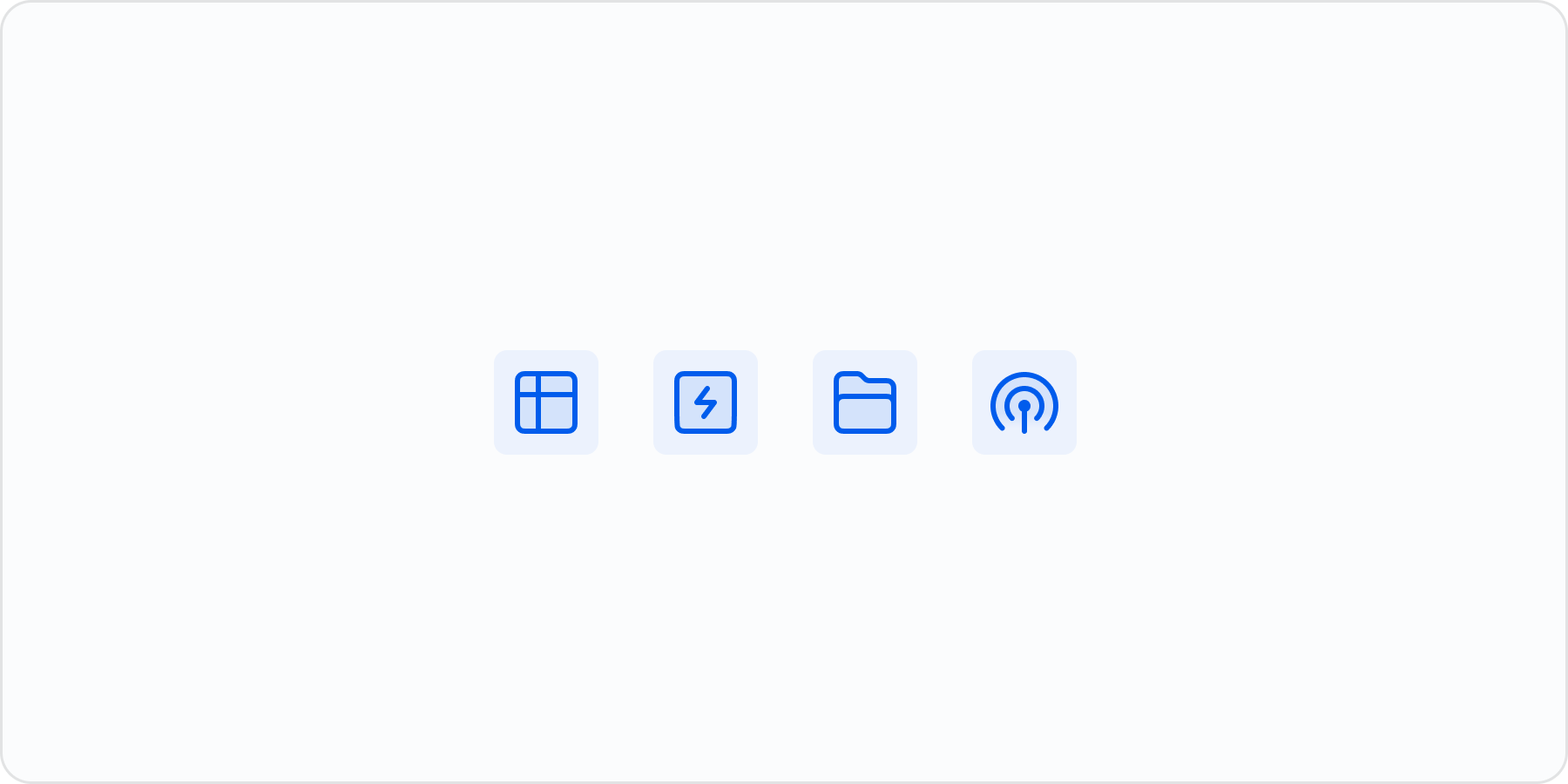
Valkey Now Generally Available
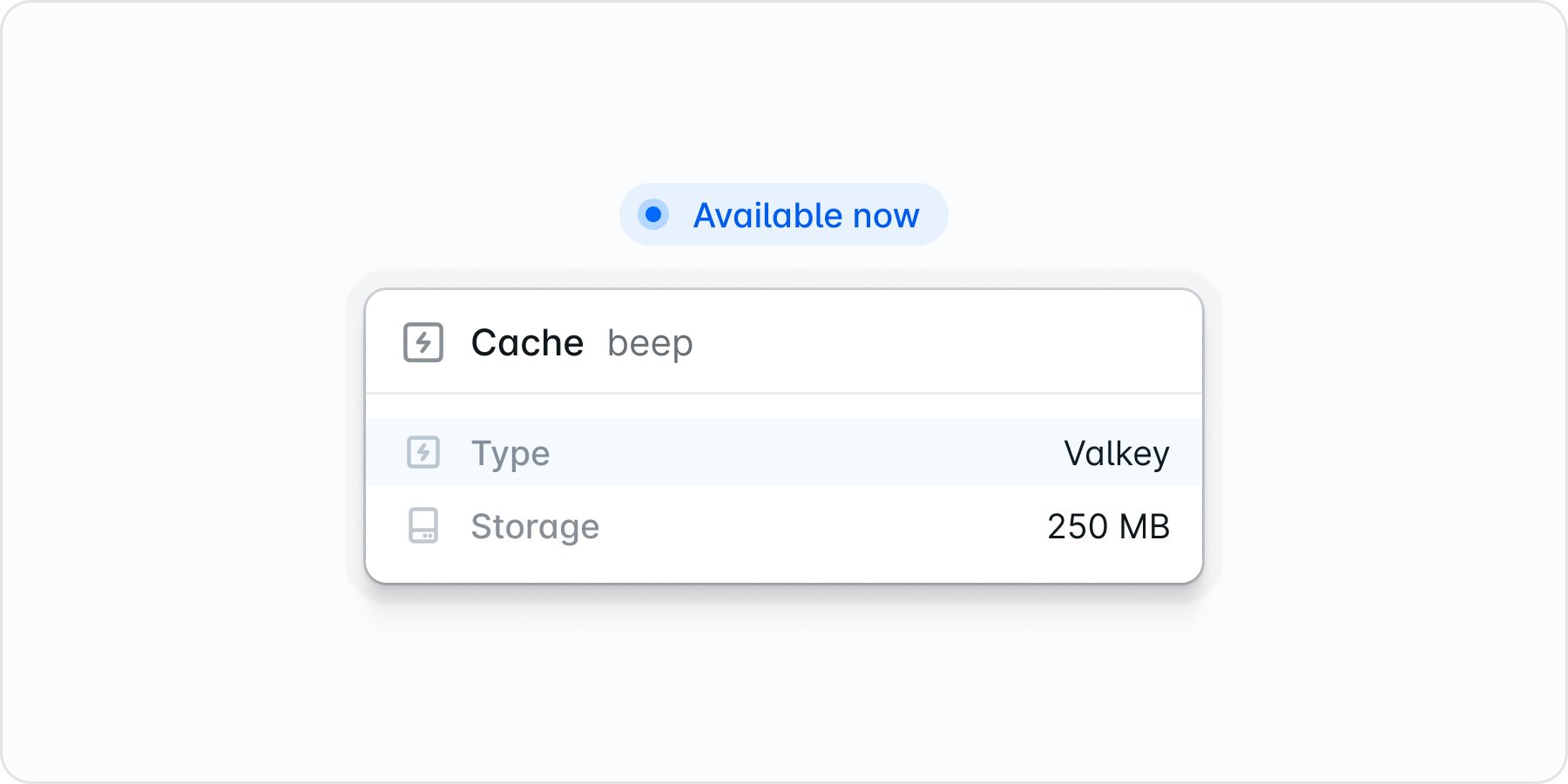
- Our benchmarks show Laravel Valkey delivers 20-50% lower latency than similar competitor offerings.
- We’ve included a generous request size limit that is 5x to 20x larger than industry standards for the same price point as other providers.
Private Cloud Now Available
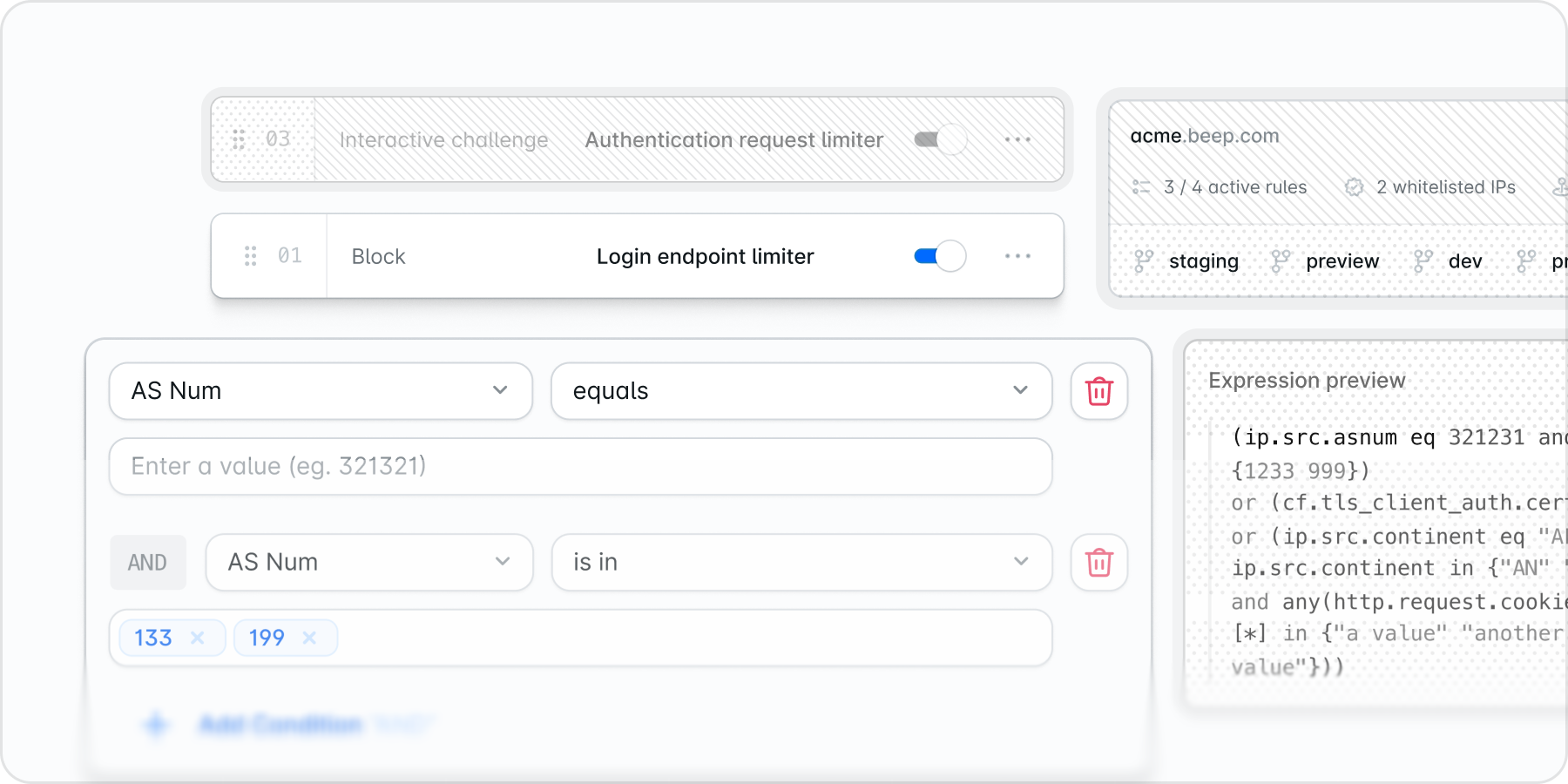
- Dedicated infrastructure: Isolated compute and networking with predictable performance.
- Private Networking: Connect to AWS services privately with reduced latency.
- Dedicated outbound IPs: Customer-specific IPs for whitelisting and compliance.
- High availability: Three nodes across availability zones with automatic failover.
- Built for compliance: SOC 2 Type II certified, designed for HIPAA and PCI-DSS.
- Fully managed: Laravel handles operations so you can focus on your product.
January 9, 2026
New: Billing Alerts
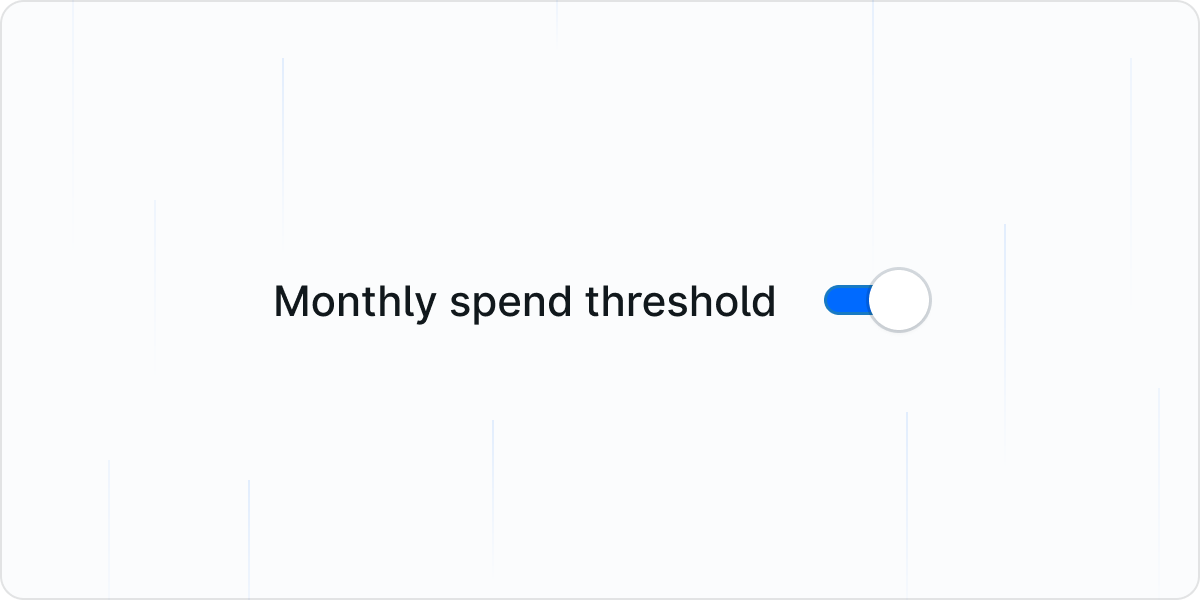
December 1, 2025
Laravel Reverb-Powered WebSocket Is Now Generally Available
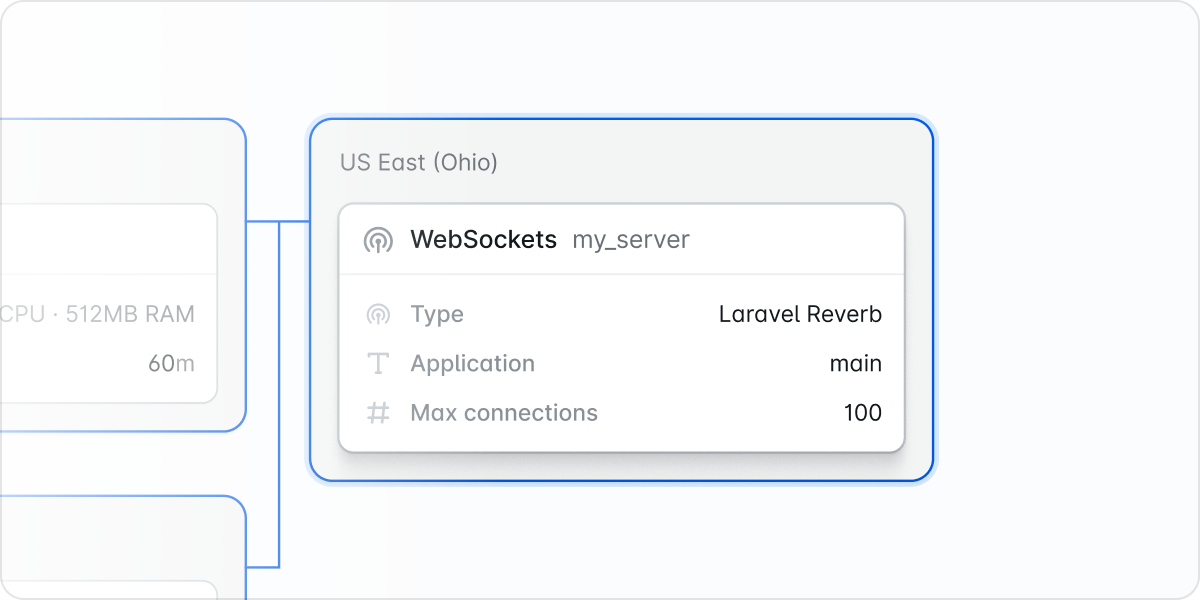
Valkey Now Available in Developer Preview

Introducing the Canada Region

gRPC Extension Now Available

October 31, 2025
Laravel Cloud API Is Now Early Access
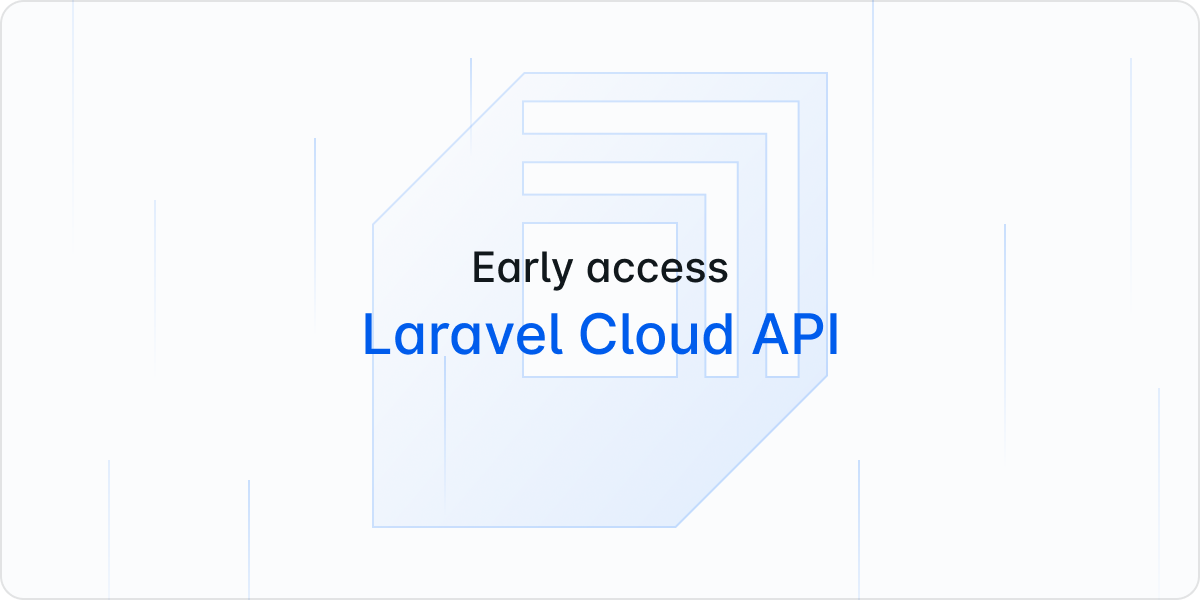
New Region: Hello, Ireland

Laravel Reverb-Powered WebSocket Clusters

Advanced Rate Limit Rules Now Available For Business Plan
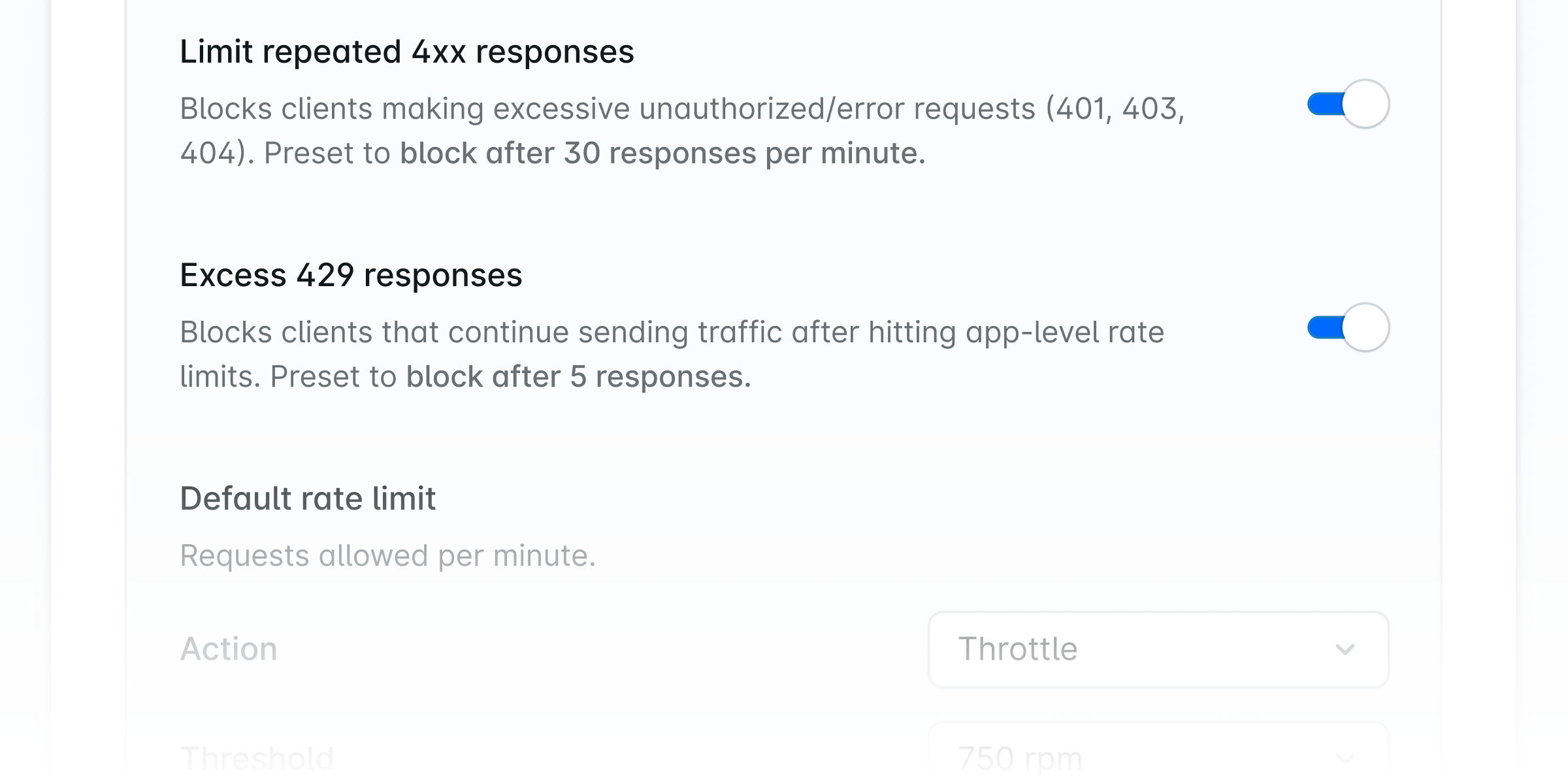
Set Up Email Notifications in Laravel Cloud
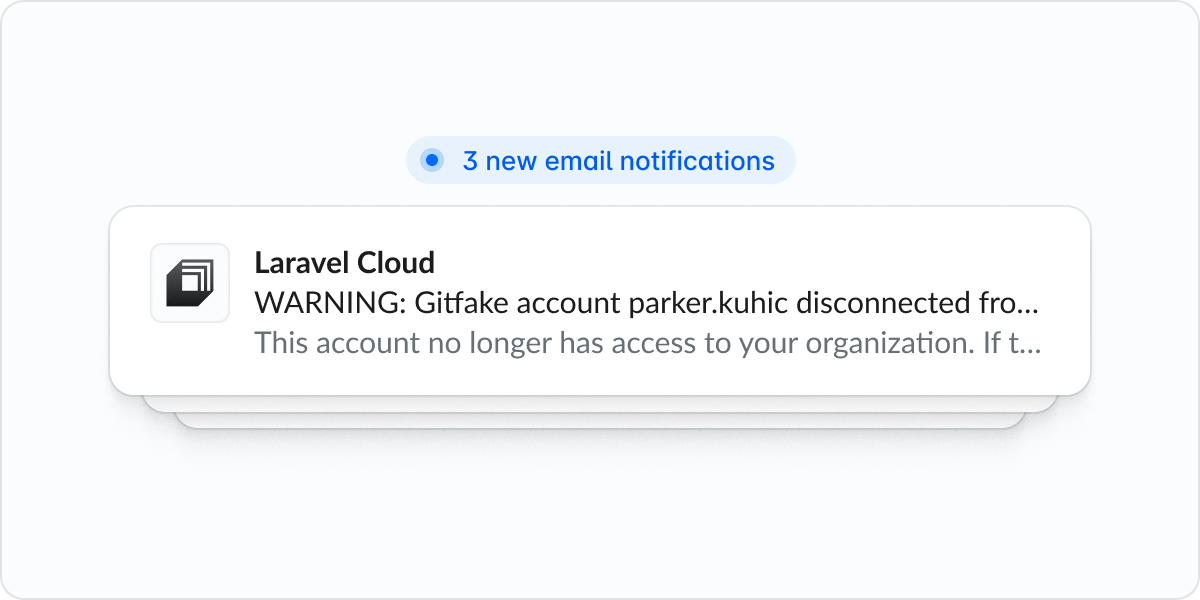
October 7, 2025
New Region: Welcome, Virginia

Laravel Valkey is now Early Access

Coming Soon to Laravel Cloud
The Laravel Cloud team has a number of features launching this fall. Keep an eye out for Reverb, the Cloud API, a new region in Ireland (eu-west-1), and an Advanced Web Application Firewall.September 4, 2025
New Pricing
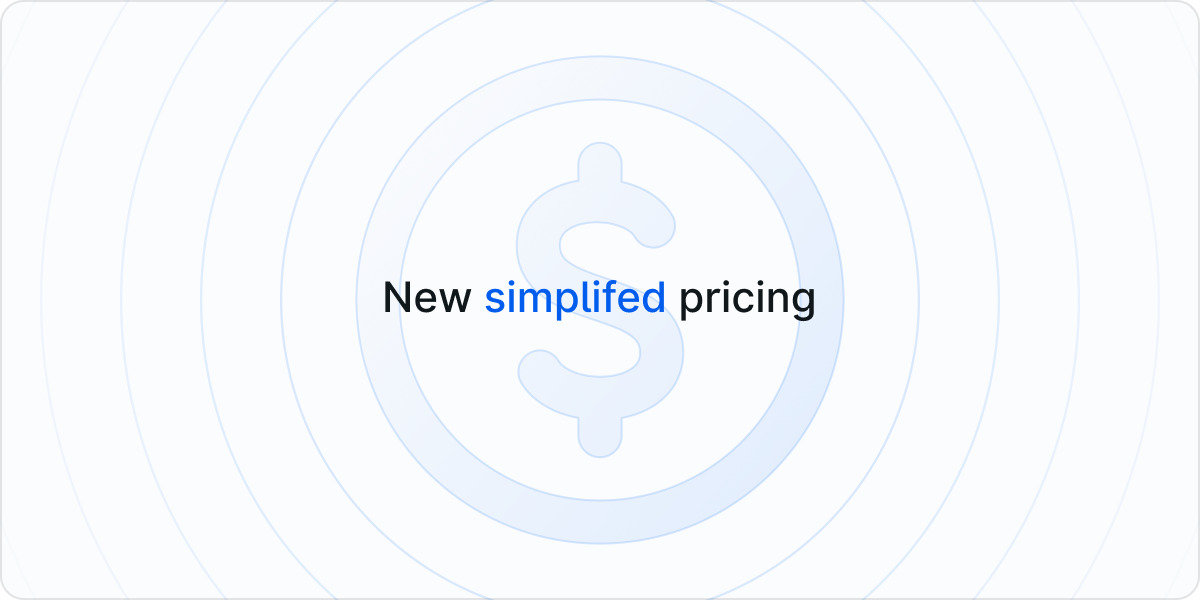
Smart Autoscaling with Queue Clusters
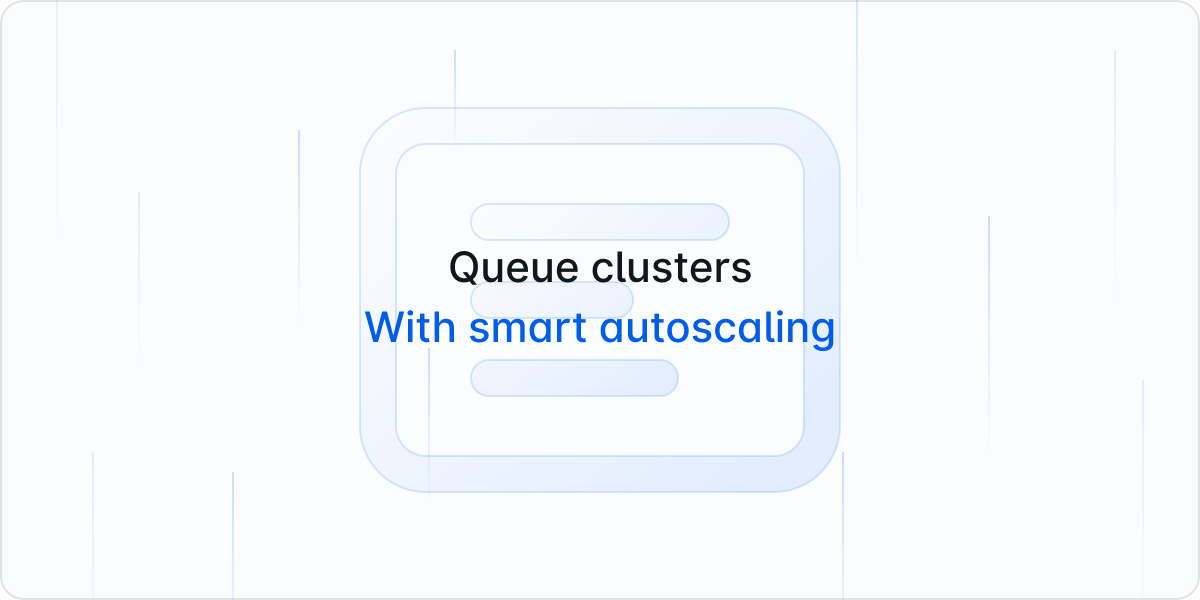
Laravel Cloud Is Now SOC2 Compliant

New Region: Welcome, Sydney!
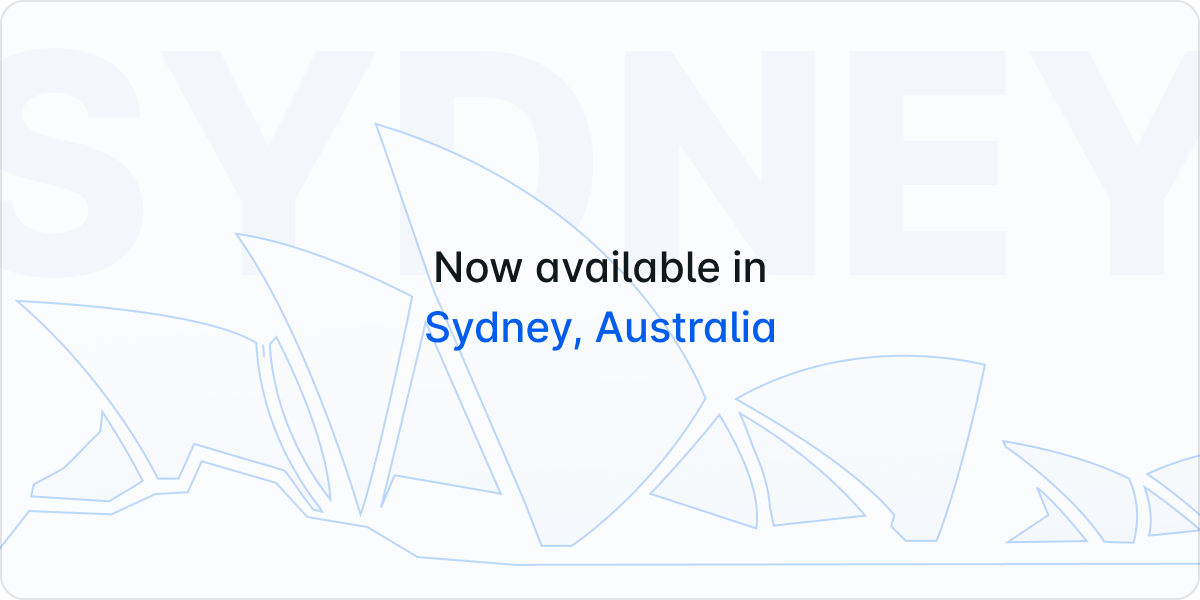
August 7, 2025
MySQL is Production Ready
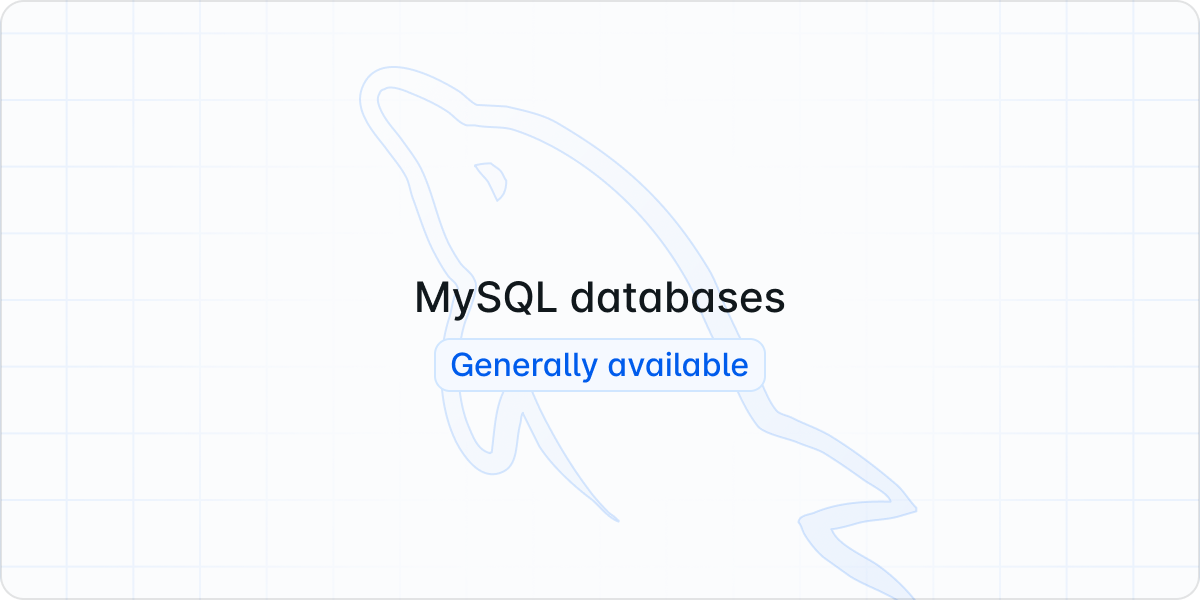
Automated Preview Environments
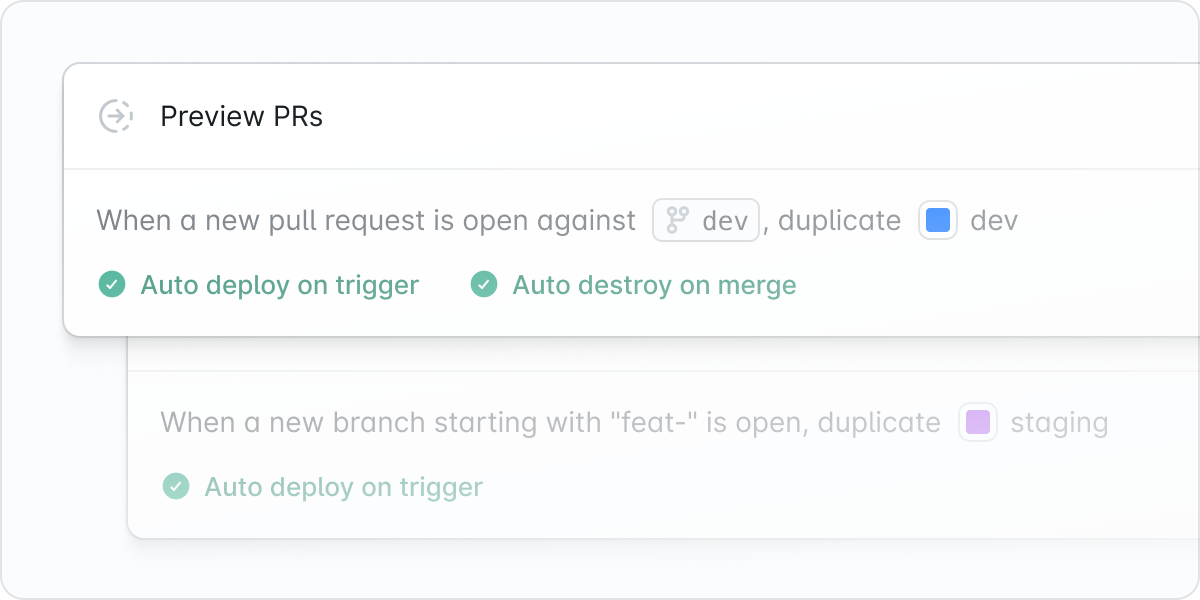
Ship Faster With the New Starter Kits
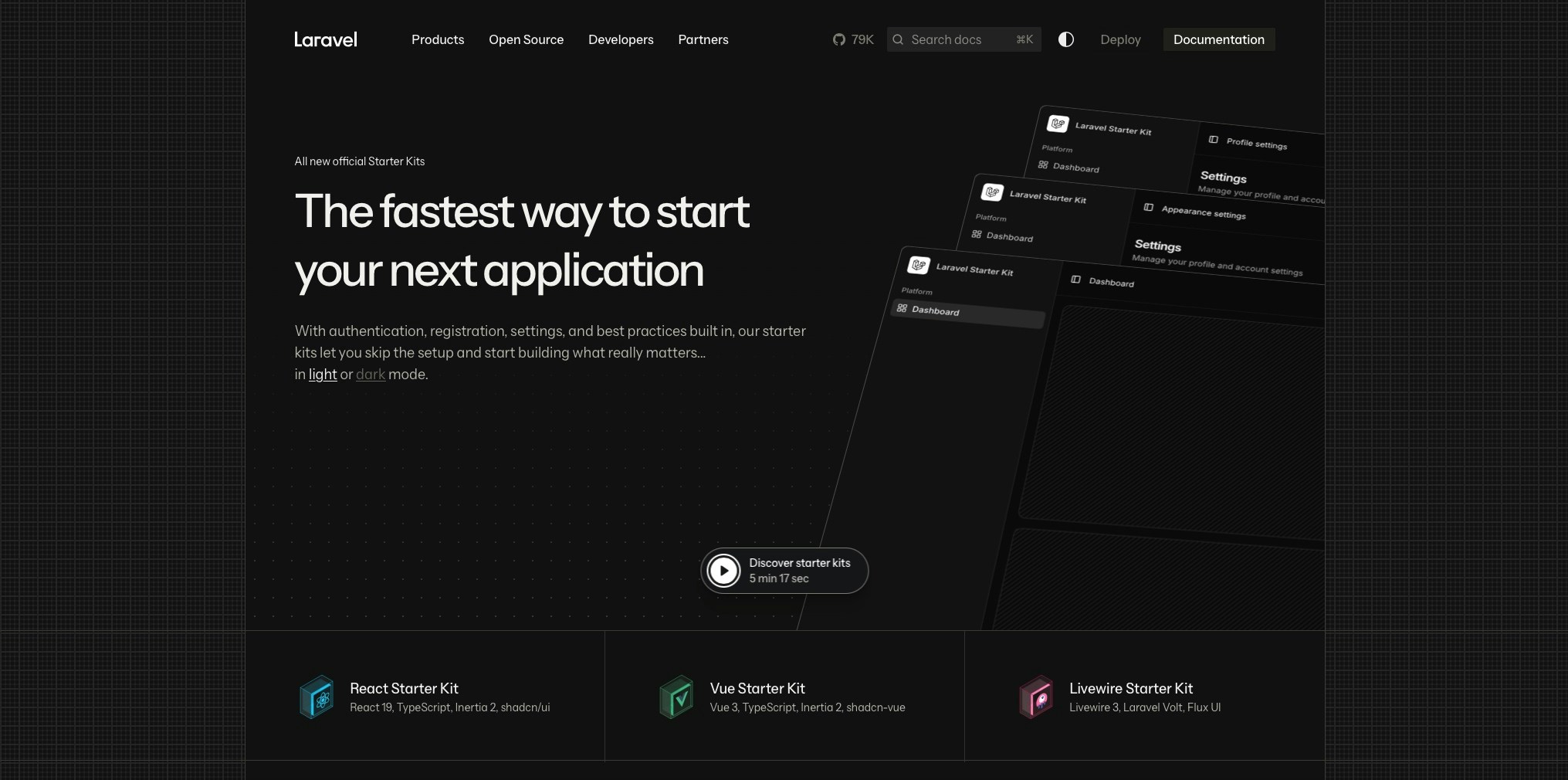
July 1, 2025
One-Click Nightwatch Integration

.env settings so you can get up and running (or edit your sampling threshold) faster.Start monitoring with NightwatchUnder Attack Mode

Improved Metrics and Charts
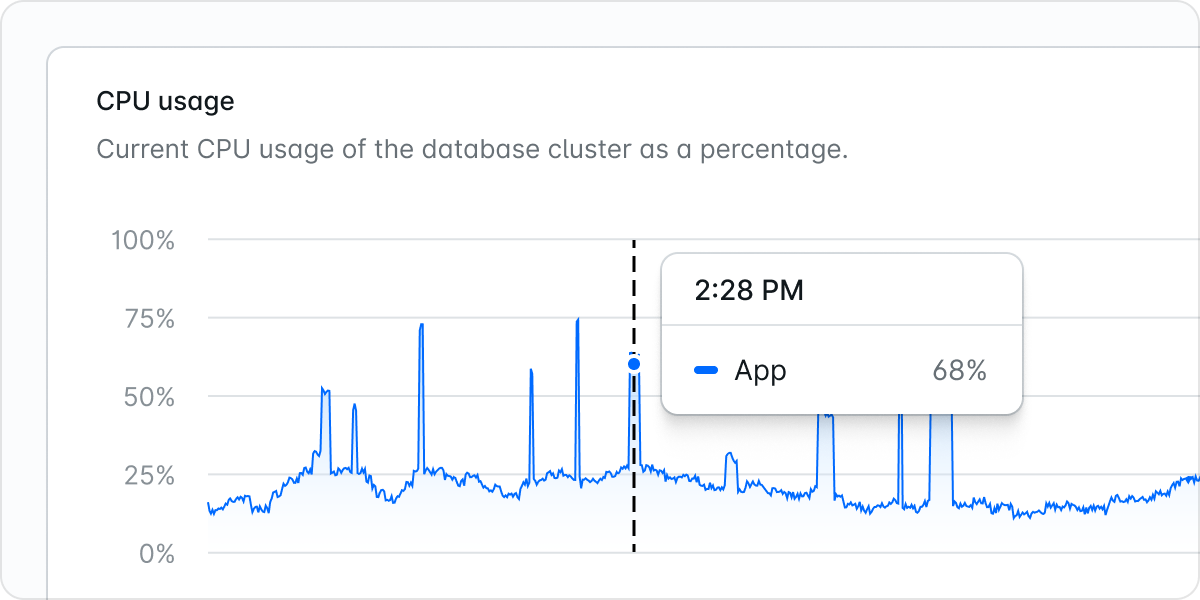
MySQL Metrics Land as GA Nears
You can now view real-time CPU, memory, and storage metrics for your MySQL databases. Navigate to your environment, click Resources, and then hit the Cluster card to see all metrics. This addition gives you a fuller picture of database performance and is one of several steps we’re taking as we move closer to MySQL’s general availability. If you’re using MySQL in Laravel Cloud, this brings deeper visibility and greater operational confidence.Check your MySQL database performanceJune 3, 2025
Visualize Replica Count
You can now view a replica count chart in your environment’s Metrics tab that shows exactly when autoscaling occurs in your Laravel Cloud applications. The step chart visualizes how each of your App and Worker clusters scale from one to multiple replicas. You can also see when your application was scaled to zero and not incurring compute usage costs due to being stopped manually or hibernating automatically (requires Hibernation to be toggled on). This update helps provide clearer performance and billing insights for each of your Cloud environments.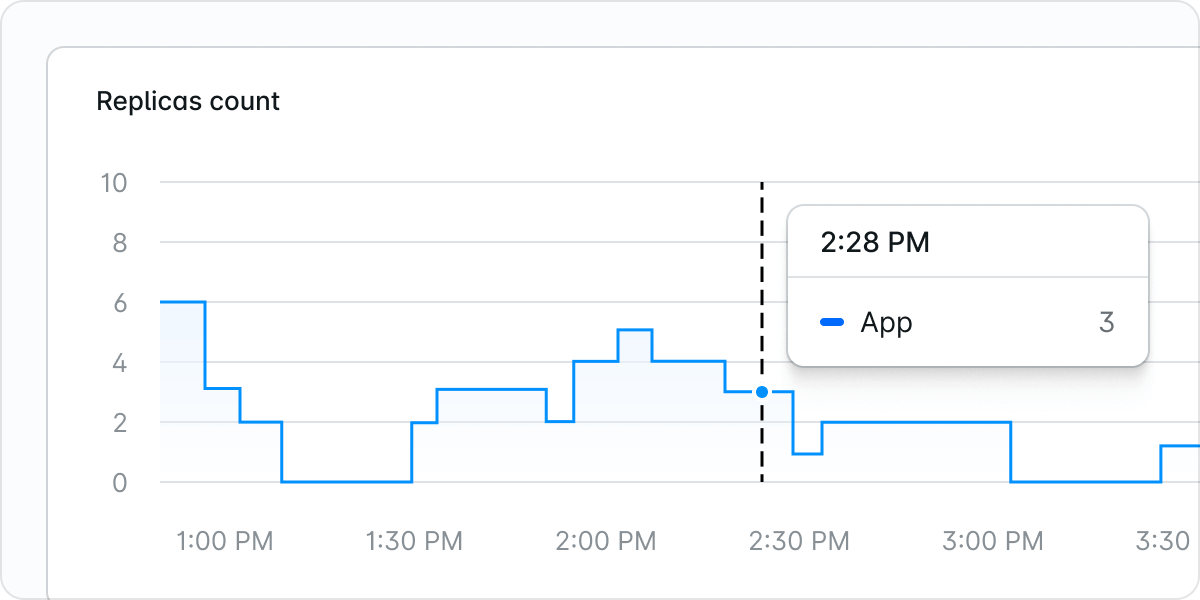
More Flexible Caching
Laravel Cloud’s Redis-compatible key-value stores can now be configured to scale up automatically when usage limits are met. Instead of hard limits that could lead to downtime and require manual intervention, caches can now upsize with zero downtime as they approach monthly data transfer or usage thresholds such as simultaneous connections, commands per second, record size, and request size. Opt in to auto-upsizing by toggling on the “Automatically Upgrade” option of your new or existing Laravel Cloud caches.
Slack Alerts
Slack notifications now include a new “Resource Alerts” category for critical runtime issues. You’ll receive real-time alerts anytime CPU, RAM, or disk usage nears its limit or when your compute crashes, making it easier to identify and respond to issues quickly. Set up Slack notifications in Laravel Cloud and opt in to Resource Alerts to make sure you are the first to know when your applications are at risk of downtime or performance degradation.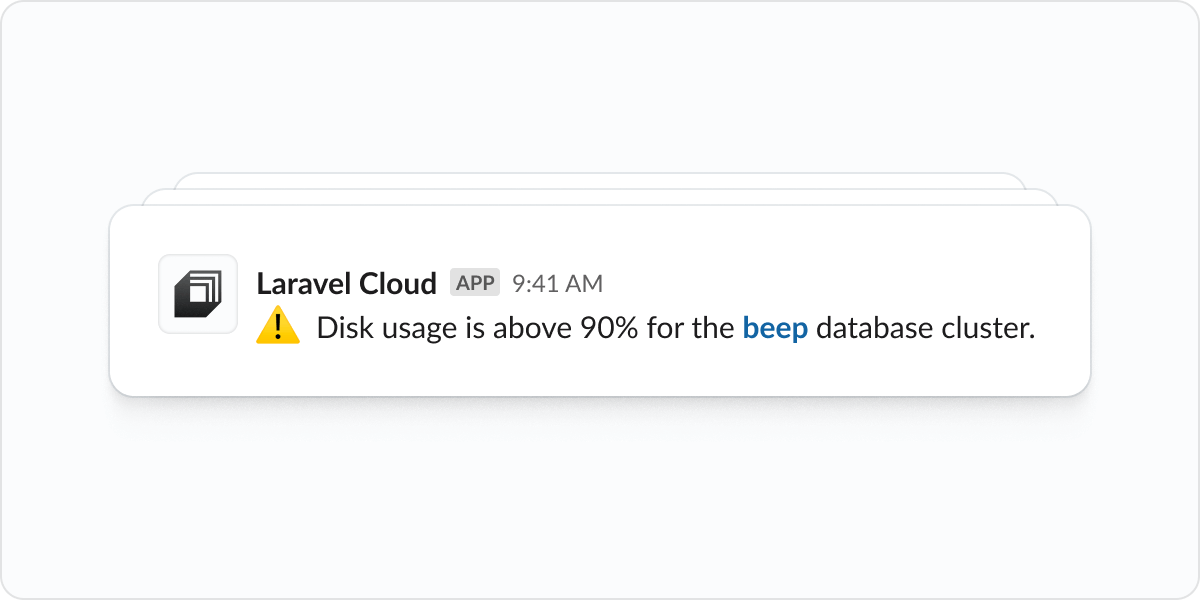
May 6, 2025
Slack Notifications
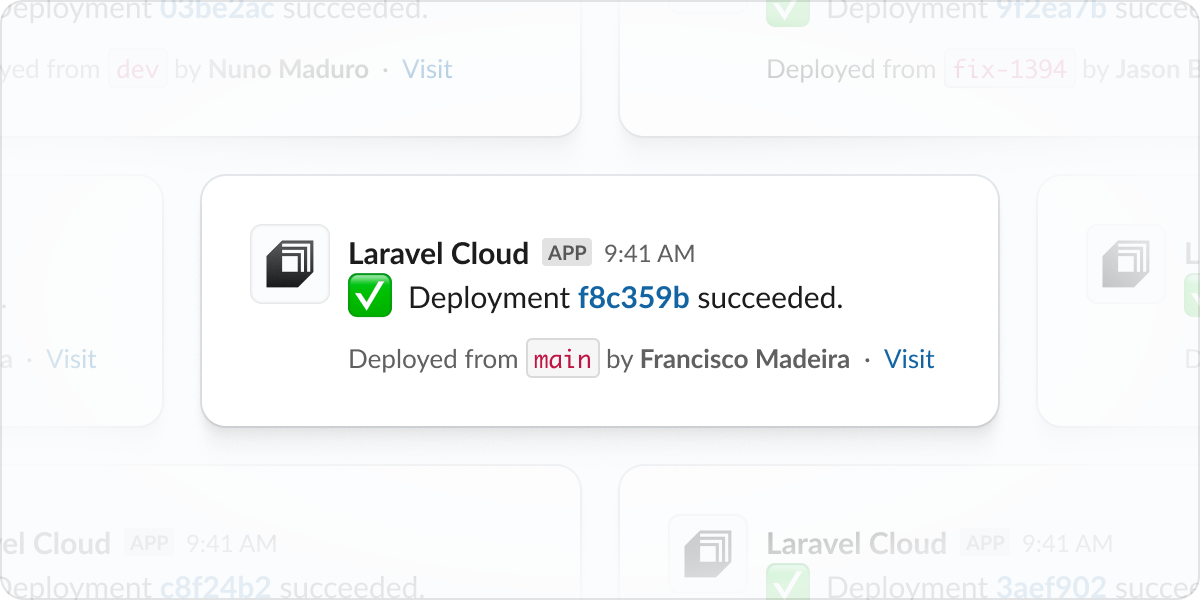
Improved Usage Page
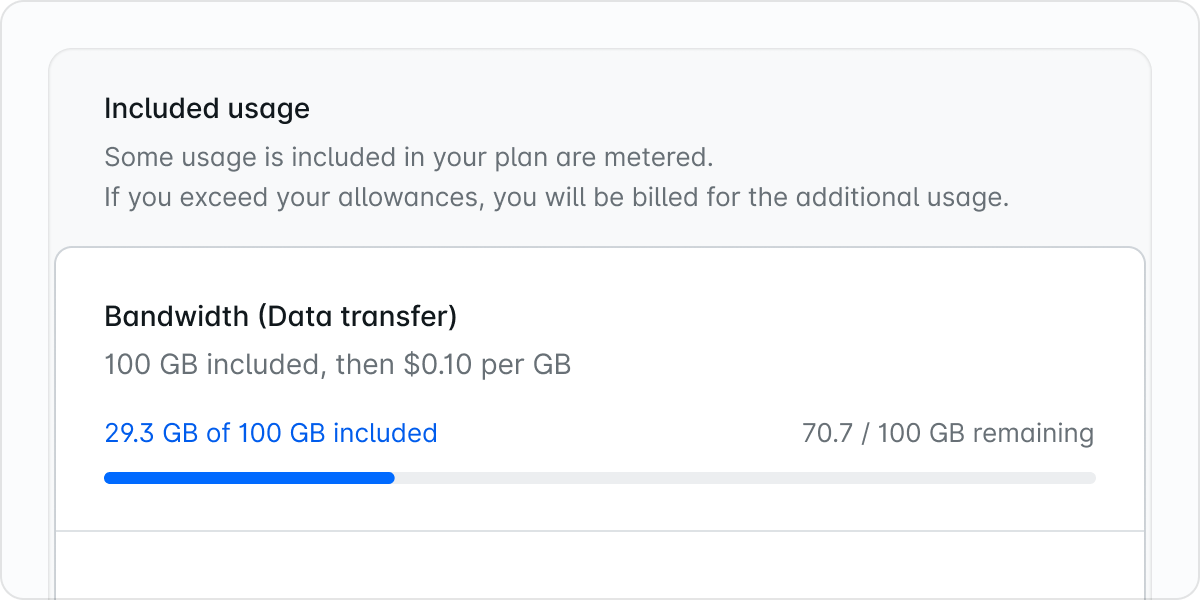
Pricing Calculator
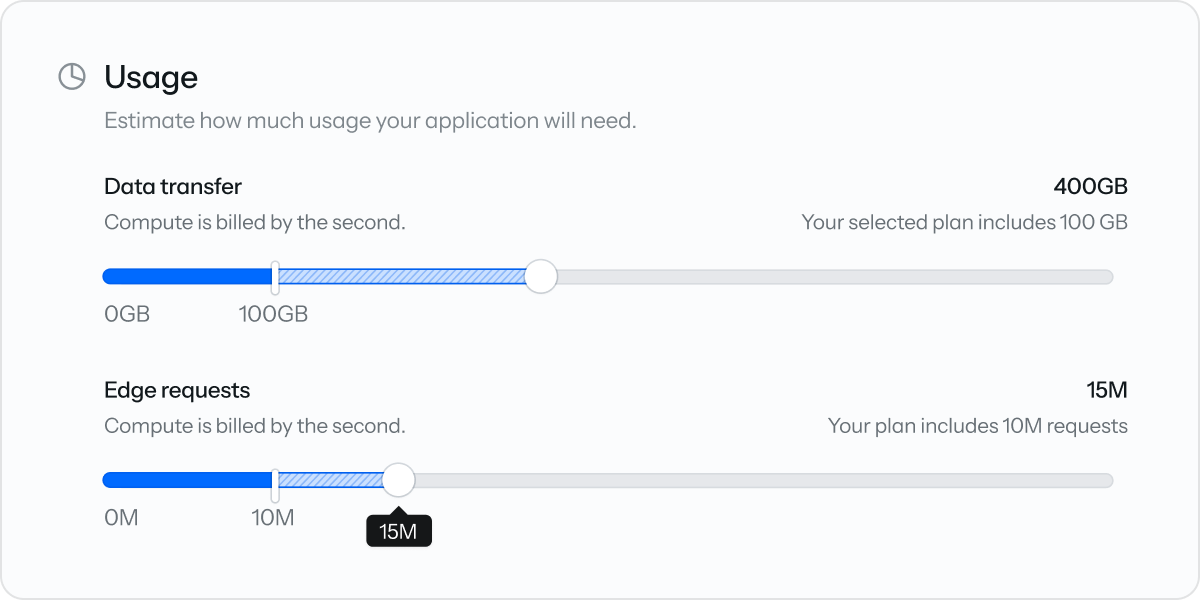
Greater Cache & Response Header Control
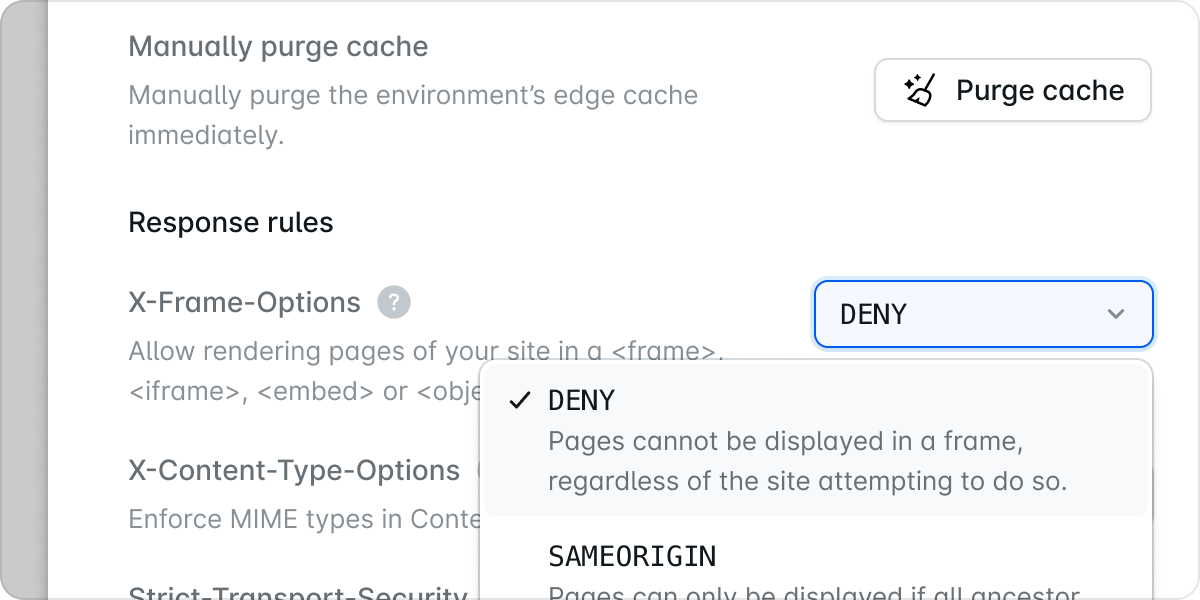
Cache-Control and Expires headers set by your application now be fully respected. In addition, you can choose when to purge your Edge Network cache - either manually or automatically on each new deploy. You can also choose to bypass the cache entirely. Finally, you can also override certain response headers like X-Frame-Options, X-Content-Type-Options, and Strict-Transport-Security directly in the Cloud environment canvas.
Learn moreFlexible Backup Retention Window
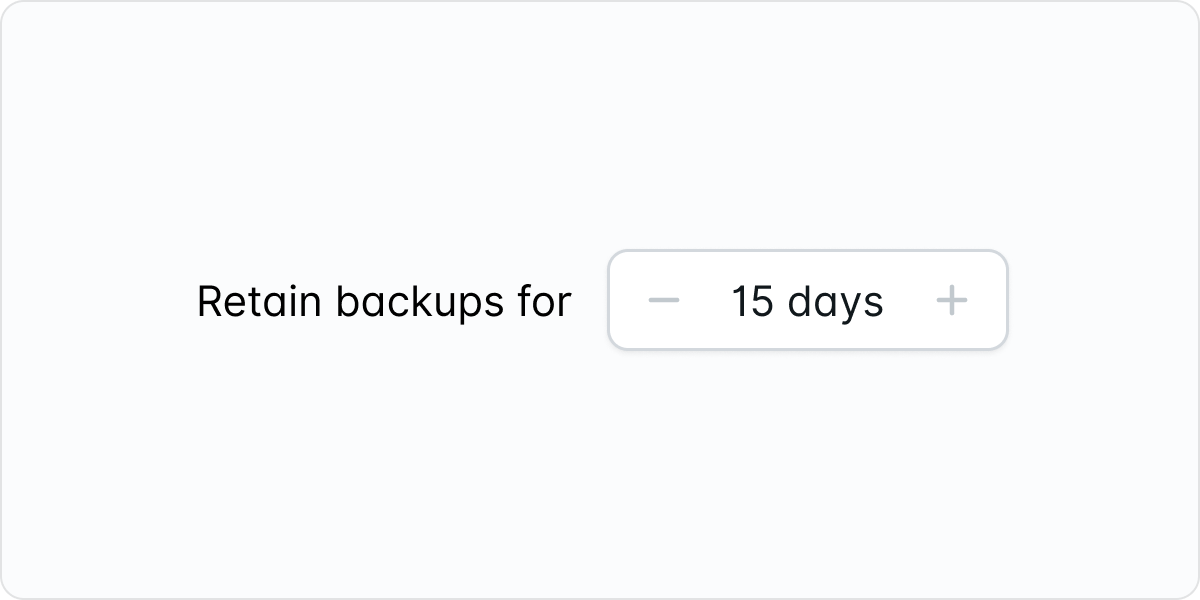
April 2, 2025
Replicate Environments
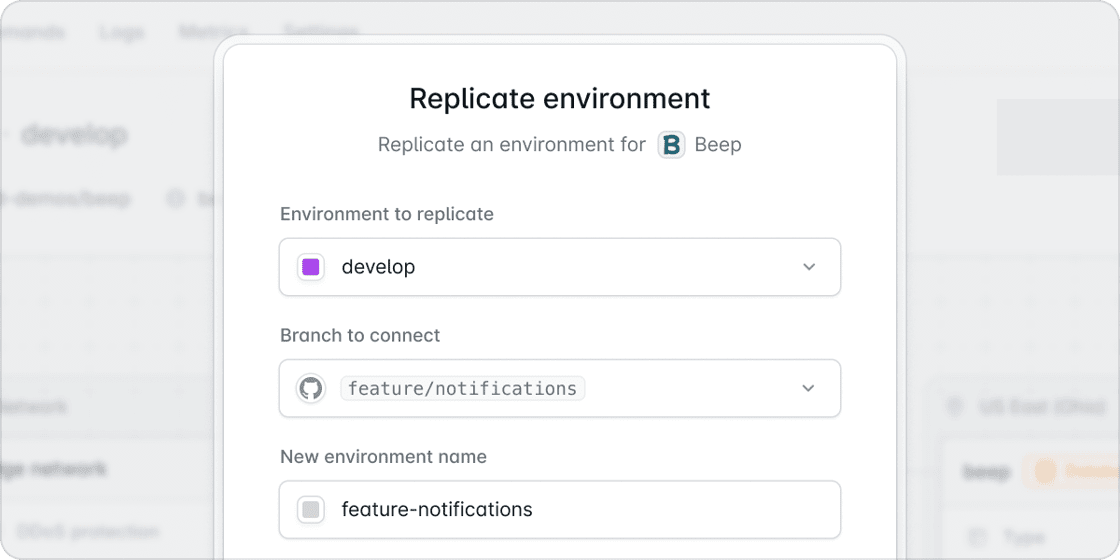
Stop and Restart Environments
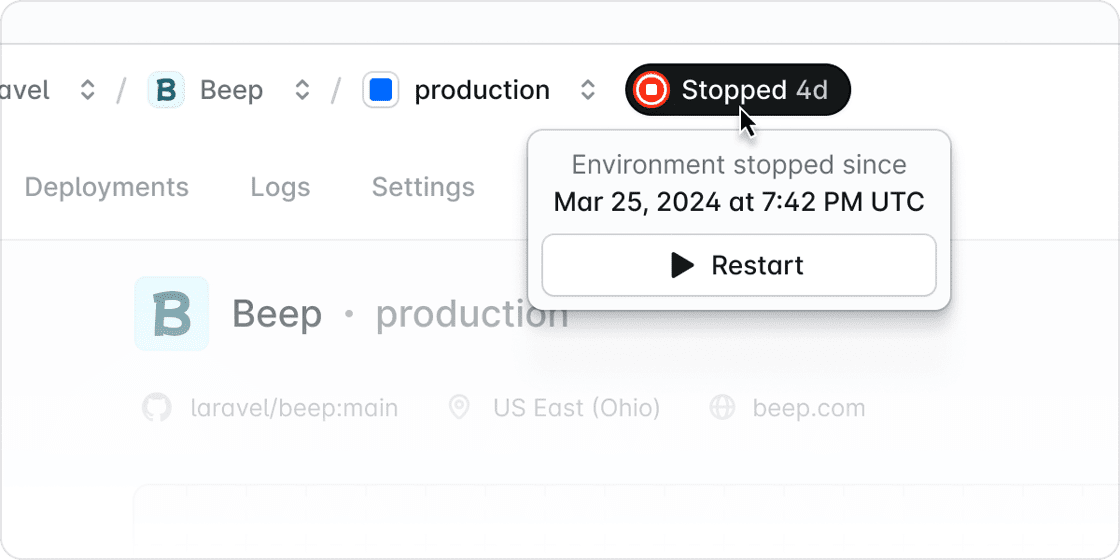
Invoice Previews
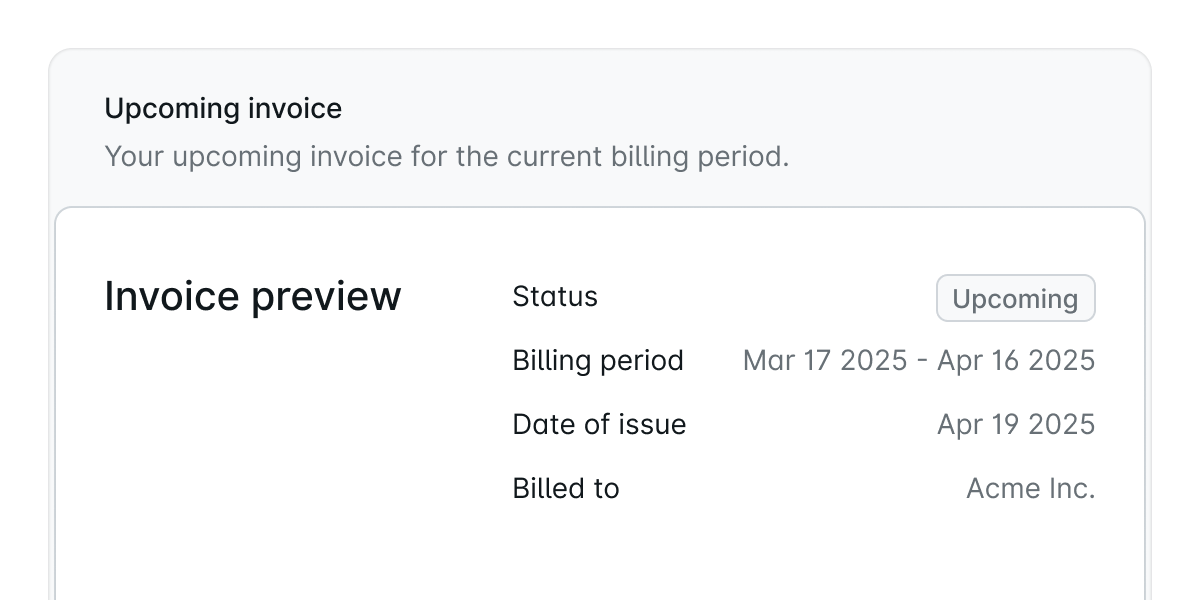
Inertia SSR

Repository Connection Management
A disconnected repo no longer leaves you hanging. You can now edit which repository is connected to your application. This enables recovery from disconnections that occur when repositories are deleted or access is revoked. After updating your repository, you can easily reconnect each environment to the appropriate branch, preserving all your settings and attached resources. Learn moreFebruary 24, 2025
Launched Laravel Cloud!