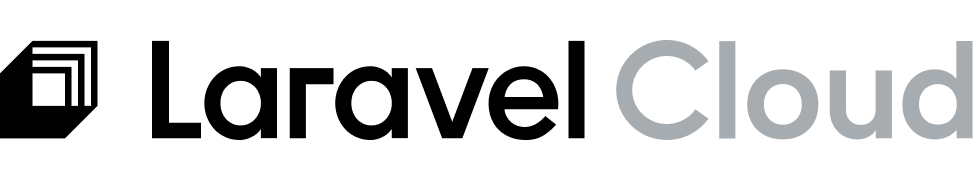Plans
The Starter plan is perfect for kicking the tires and hosting small-scale, real-world applications. You get access to lightweight and cost-efficient compute, databases, and other resources. Hibernation is on by default, so you can preview and ship your code without the fear of a runaway bill. Plus, Custom Domains are included for free in the Starter plan, giving you all the essentials to ship your first apps to production right away. As your applications scale up, you may need access to advanced features like autoscaling, high performance compute, dedicated worker clusters, preview environments, edge security, and user/role management. When you’re ready, upgrade to the Growth or Business plans to unlock the full range of Laravel Cloud’s productivity, performance, and security features.Starter Pay per usage | Growth $20/mo +usage | Business $200/mo +usage | Enterprise Custom pricing | |
|---|---|---|---|---|
Get Started | Get Started | Get Started | Contact us | |
| Features | ||||
| Applications | Unlimited | Unlimited | Unlimited | Unlimited |
| Environments | Unlimited | Unlimited | Unlimited | Unlimited |
| Builds | Unlimited | Unlimited | Unlimited | Unlimited |
| Background processes | ||||
| Task scheduler | ||||
| Hibernation | ||||
| Worker clusters | ||||
| Queue clusters | ||||
| Preview Environments | ||||
| Autoscaling | Up to 10x | Unlimited | ||
| Networking & Security | ||||
| SSL/TLS | ||||
| laravel.cloud domains | ||||
| Custom domains | ||||
| DDoS mitigation | ||||
| Web Application Firewall (WAF) | ||||
| Private networking add-ons | ||||
| User management | ||||
| Two Factor Authentication | ||||
| Teams | Coming soon | |||
| Coming soon | ||||
| Coming soon | ||||
| Coming soon | ||||
| Allowances | ||||
| Users | 3 included | 3 included | 10 included | Custom |
| Limits | ||||
| Scaling | 1x (no scaling) | 1-10x (fixed or auto) | Unlimited | Unlimited |
| App compute sizes | Flex | Flex & Pro | Flex & Pro | Custom |
| MySQL database sizes | Flex | Flex & Pro | Flex & Pro | Custom |
| Serverless Postgres sizes | Up to 1 vCPU | Up to 4 vCPU | Up to 10 vCPU | Custom |
| KV Store sizes | Up to 2.5GB | Up to 50GB | Up to 500GB | Custom |
Compute
Laravel Cloud applications run on the latest generation of AWS Graviton EC2 servers with an optimized cost to performance ratio, allowing us to pass on best-in-class compute performance and pricing. Laravel Cloud offers two classes of compute: Flex and Pro. Within each class, there are multiple sizes of CPU and RAM available.Flex
Lightweight and cost-efficient. Perfect for dev environments or applications that need the flexibility to support periodic traffic bursts.
Pro
More powerful compute designed for sustained, heavy utilization. Best for large-scale, mission-critical production applications.
Compute sizes
How compute billing works
Compute usage is billed pro rata for each second an App or Worker cluster in an environment is running. To keep your compute spend consistent and predictable, each instance is billed for a maximum of 28 days (2,419,200 seconds) every billing cycle. Per-second compute rates are calculated by dividing the monthly list price by 2,419,200 seconds.Bandwidth
Each Cloud environment includes an allowance of free data transfer. Additional data transfer is billed at $0.10 per GB. These allowances are set significantly higher than the average usage of most applications at each compute size. Thus, most Cloud users can expect not to incur any bandwidth overage charges.How bandwidth allowances work
For every second a compute instance is running, a proportional amount of data transfer allowance is credited to your organization for each second of compute used. For example, aFlex 2 vCPU · 512MB RAM instance earns 100GB of data transfer allowance per month, which is equivalent to ~0.000041GB (41KB) per second.
If multiple instances (replicas) are running in a compute cluster, the data transfer allowance earned per second is multiplied by the number of running instances.
Unused data transfer allowances reset at the end of each billing cycle.
Sharing bandwidth allowances across environments
Data transfer allowances are shared across all environments and applications within your Cloud organization. Example: If Environment A earns 500GB and uses 100GB, while Environment B earns 500GB and uses 800GB:- Total allowance: 1,000GB (1TB)
- Total usage: 900GB
- Remaining: 100GB (no overage charges)
Calculating bandwidth usage
- What’s included: cached data returned from the Edge Network, incoming request & response data served by your application(s) in the Compute Network, and outgoing request & response data when your application makes an external connection to a database, API, or other services.
- What’s excluded: internal data transfers that take place within the Cloud Network.
Laravel MySQL, Laravel Reverb, and Laravel Valkey are hosted within the Cloud Network and qualify as internal data transfers. All other resources are managed by partners and are considered external data transfer. See Resources below for more details.
Resources
Laravel applications often utilize additional resources like databases, caches, or object storage buckets. Laravel Cloud offers first-party support for the following resources:Laravel MySQL
A managed MySQL database that offers easy scaling of compute and storage plus daily backups. Laravel MySQL offers two classes of compute:Flex
Lightweight and cost-efficient. Perfect for small databases that need the flexibility to support periodic bursts in traffic.
Pro
More powerful compute designed for sustained, heavy utilization. Best for large-scale, mission-critical workloads.
flex compute sizes only, while Growth and Business plan users can use both flex and pro compute sizes.
Serverless Postgres
A managed, serverless PostgreSQL database powered by Neon that includes hibernation, autoscaling, and point-in-time recovery.| Metric | Price | Note |
|---|---|---|
| CPU | $0.106 per hour | Starting size is 0.25 vCPU at $0.0265 per hour active |
Storage | $0.50 per GB-mo | Includes database disk usage and PITR backup logs (if enabled). |
- Starter: Up to 1 vCPU
- Growth: Up to 4 vCPU
- Business: Up to 16 vCPU
Laravel Valkey
A managed Redis API-compatible KV Store. Commonly used as a Laravel cache, queue, or session driver.Redis by Upstash
A managed Redis API-compatible KV Store powered by Upstash.| Data Storage | Max data transfer | Max connections | Max commands | Max record size | Max request size | Monthly Price |
|---|---|---|---|---|---|---|
| 250MB | 100 GB/mo | 10K concurrent | 10K per sec | 100 MB | 10 MB | $5 |
| 1GB | 200 GB/mo | 10K concurrent | 10K per sec | 100 MB | 10 MB | $20 |
| 2.5GB | 400 GB/mo | 10K concurrent | 10K per sec | 200 MB | 10 MB | $40 |
| 5GB | 800 GB/mo | 10K concurrent | 10K per sec | 300 MB | 20 MB | $77 |
| 12GB | 2 TB/mo | 10K concurrent | 16K per sec | 400 MB | 30 MB | $180 |
| 50GB | 5 TB/mo | 10K concurrent | 16K per sec | 500 MB | 50 MB | $280 |
| 100GB | 10 TB/mo | 10K concurrent | 16K per sec | 1 GB | 75 MB | $680 |
| 500GB | 20 TB/mo | 100K concurrent | 20K per sec | 5 GB | 100 MB | $1500 |
- Starter: Up to 2.5GB
- Growth: Up to 50GB
- Business: Up to 500GB
Laravel Object Storage
S3-compatible object storage buckets powered by Cloudflare R2. Commonly used as a Laravel file storage driver.| Metric | Price | Notes |
|---|---|---|
| Storage (GB-mo) | $0.02 | Average storage volume during the month. |
| Class A Operations (per thousand) | $0.005 | See operations list below. |
| Class B Operations (per thousand) | $0.0005 | See operations list below. |
| Data transfer | Free | No fees for data accessed from buckets. |
ListBuckets, PutBucket, ListObjects, PutObject, CopyObject, CompleteMultipartUpload, CreateMultipartUpload, LifecycleStorageTierTransition, ListMultipartUploads, UploadPart, UploadPartCopy, ListParts, PutBucketEncryption, PutBucketCors and PutBucketLifecycleConfiguration.
Class B Operations: HeadBucket, HeadObject, GetObject, UsageSummary, GetBucketEncryption, GetBucketLocation, GetBucketCors and GetBucketLifecycleConfiguration.
Free operations: DeleteObject, DeleteBucket and AbortMultipartUpload.
Laravel Reverb
A fully managed WebSocket server powered by Laravel Reverb.| Concurrent connections | Max messages per day | Max message size | Monthly Price |
|---|---|---|---|
| 100 | 200K | 10kb | $5 |
| 200 | 400K | 10kb | $10 |
| 500 | 1M | 10kb | $25 |
| 2,000 | 8M | 10kb | $100 |
| 5,000 | 16M | 10kb | $200 |
Addons
Users
Every Laravel Cloud plan comes with some included organization user seats and an access control model.| Plan | Free users | Access control | Additional |
|---|---|---|---|
| Starter | 3 | Basic roles | Not available |
| Growth | 3 | Basic roles | $10 per user / month |
| Business | 10 | Custom roles & teams | $10 per user / month |
| Enterprise | Custom | Custom roles & teams | Custom |
Settings > Members page and is also billed pro rata (daily granularity) for the last month.
Examples
Dev environment with hibernation
An environment with an App cluster using a singleFlex 1 vCPU · 256MB RAM instance in the US East (Ohio) region has hibernation enabled and is running for 8 hours every work day. The remainder of the time, it is hibernating.
The instance cost per second is $5.00 / 2,419,200 seconds = $0.00000207 per second. Assuming 20 work days in a month, the cost for one month (576,000 seconds) of compute would be: 576,000 seconds * $0.00000207 = $1.19 per month
Additionally, this instance earns 50GB of data transfer allowance per month when running full-time, but since it only runs 576,000 seconds, it earns: 50GB * (576,000/2,419,200) = 11.9GB of data transfer allowance.
Small production environment
A production environment with an App cluster using a singleFlex 1 vCPU · 256MB RAM instance in the US East (Ohio) region is always on and handles a steady, low volume of traffic.
The instance cost per second is $5.00 / 2,419,200 seconds = $0.00000207 per second. Usage for always-on instances is capped at 28 days (2,419,200 seconds) per billing cycle, so the cost for one month of compute would be: 2,419,200 seconds * $0.00000207 = $5.00 per month.
Additionally, the instance earns its full 50GB of data transfer allowance each billing cycle.
Autoscaling environment with spiky traffic
A production environment with an App cluster using theFlex 2 vCPU · 512MB RAM instance size in the US East (Ohio) region is always on and has autoscaling set to 1-5 replicas to handle occasional bursts in traffic.
In a 30-day month (720 hours), the cluster spent 300 hours running on a single instance, 200 hours at 2x, 100 hours at 3x, 100 hours at 4x, and 20 hours at 5x.
Compute billing breakdown:
The first replica is considered the “base instance” and is always running. Since it runs for the full month, it’s billed at the capped monthly rate of $12.00.
Additional replicas (2nd-5th instances) are billed per-second only when they’re actually running:
- 2nd replica:
420 hours (200h + 100h + 100h + 20h) × $0.00000496/sec= $7.48 - 3rd replica:
220 hours (100h + 100h + 20h) × $0.00000496/sec= $3.93 - 4th replica:
120 hours (100h + 20h) × $0.00000496/sec= $2.14 - 5th replica:
20 hours × $0.00000496/sec= $0.36
$12.00 + $7.48 + $3.93 + $2.14 + $0.36 = $25.93
Data transfer allowance earned:
The base instance earns the full 100GB monthly allowance since it runs continuously. Additional replicas earn proportional allowances based on their runtime:
- Base instance: 100GB (full monthly allowance)
- Additional replicas: 116GB (proportional to their combined runtime)