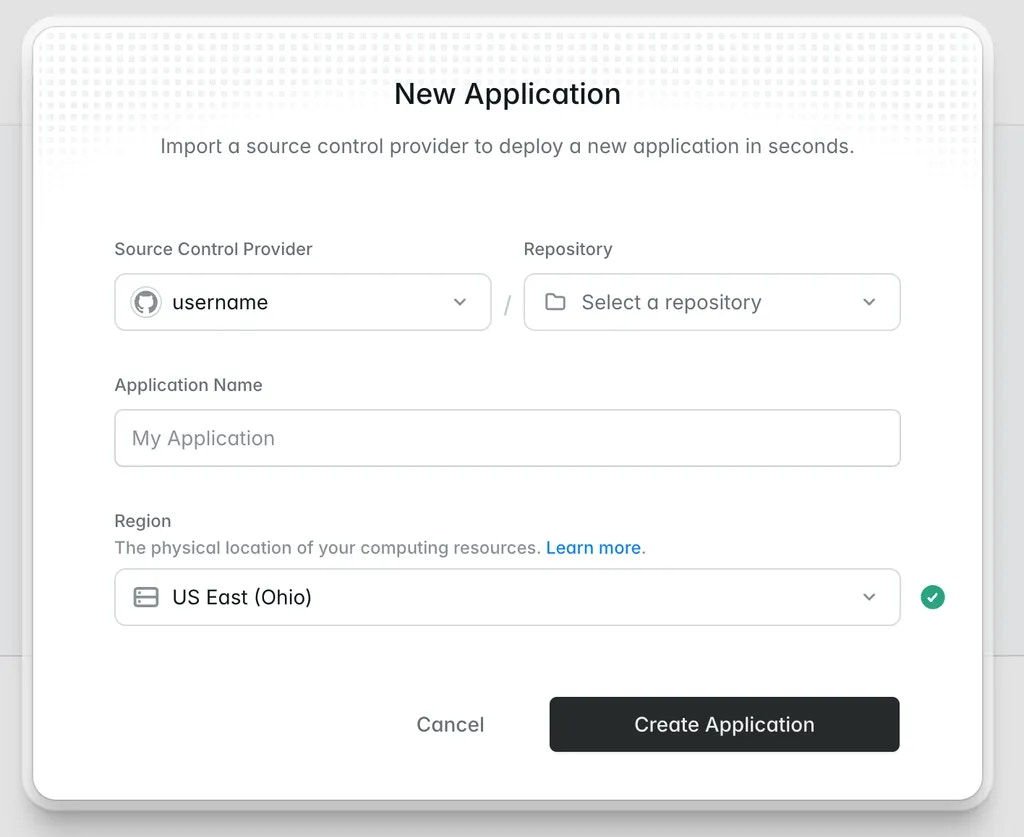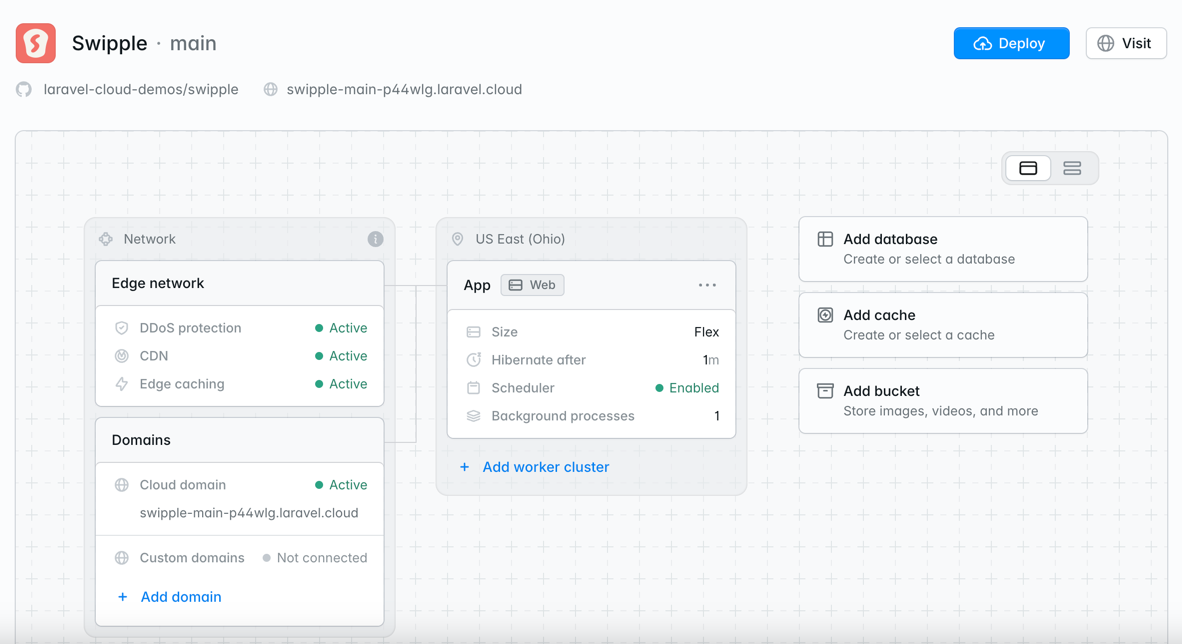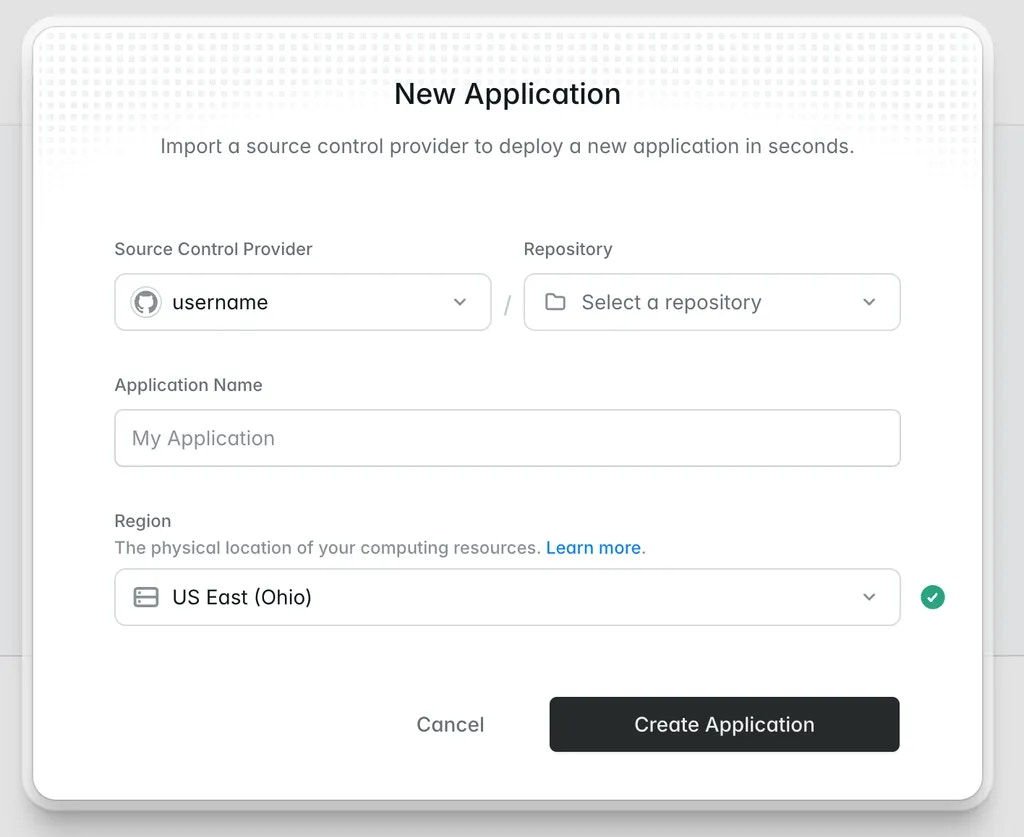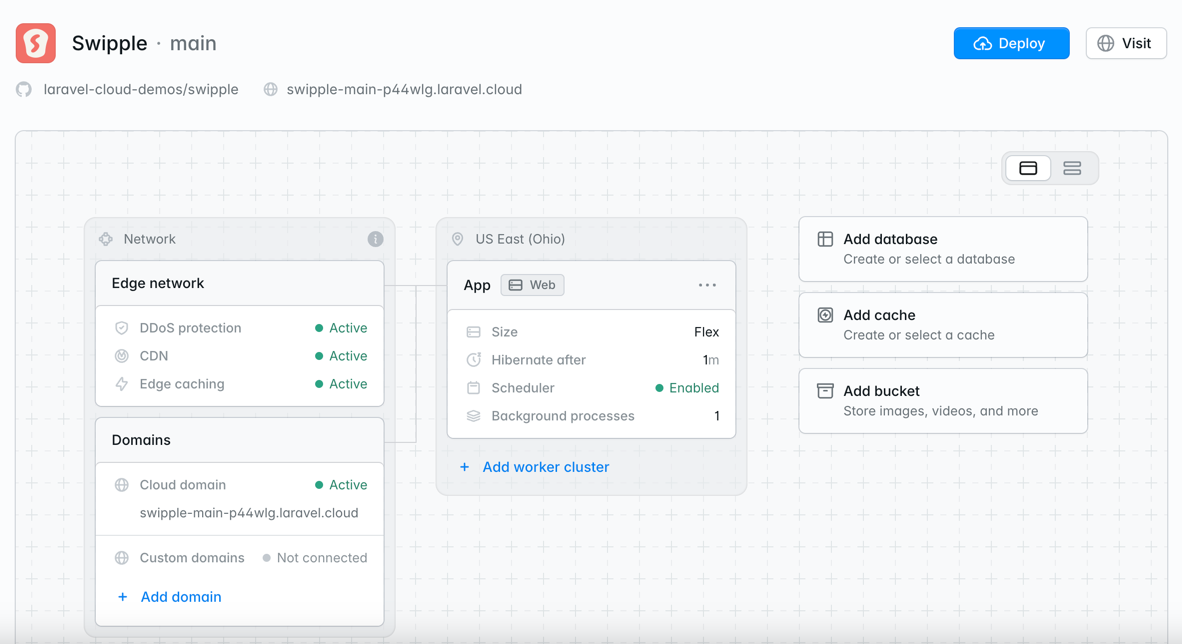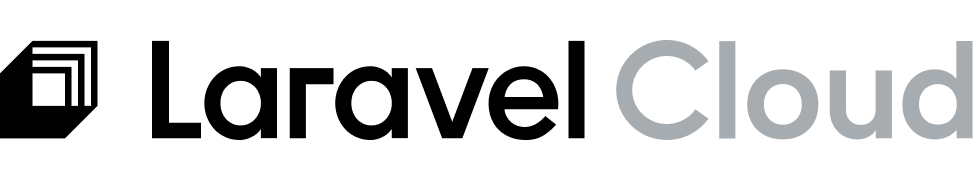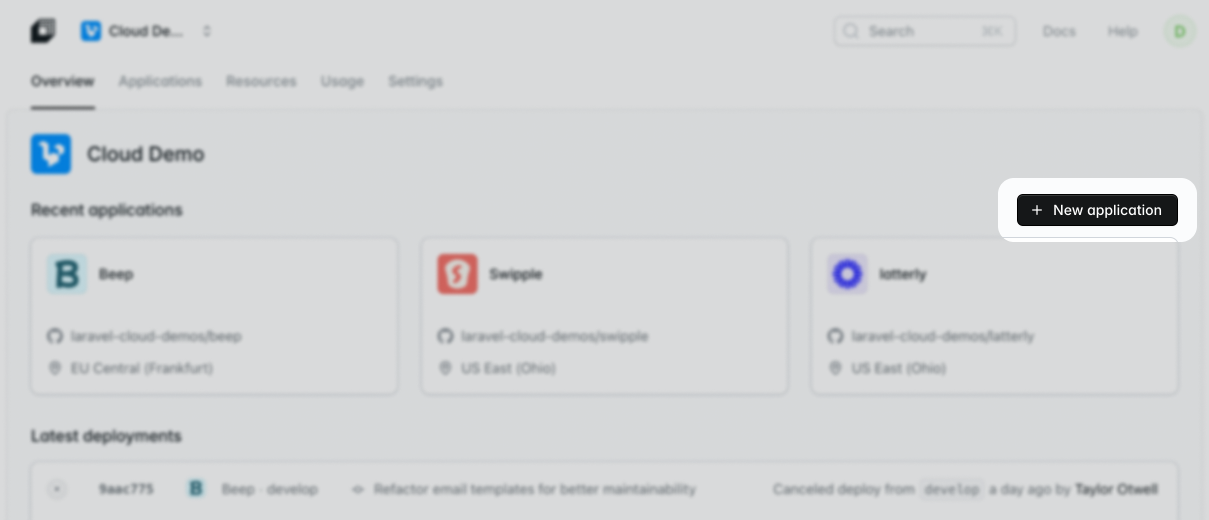Connect your Git provider
Select Continue with GitHub, GitLab, or Bitbucket. A new tab / window will open. Sign in to your Git provider and select the user / organization and repositories you want to give Laravel Cloud access to.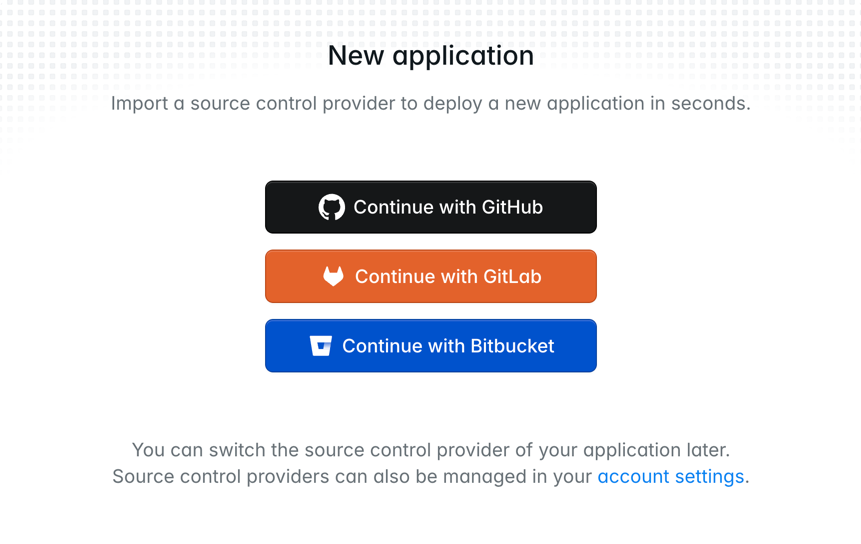
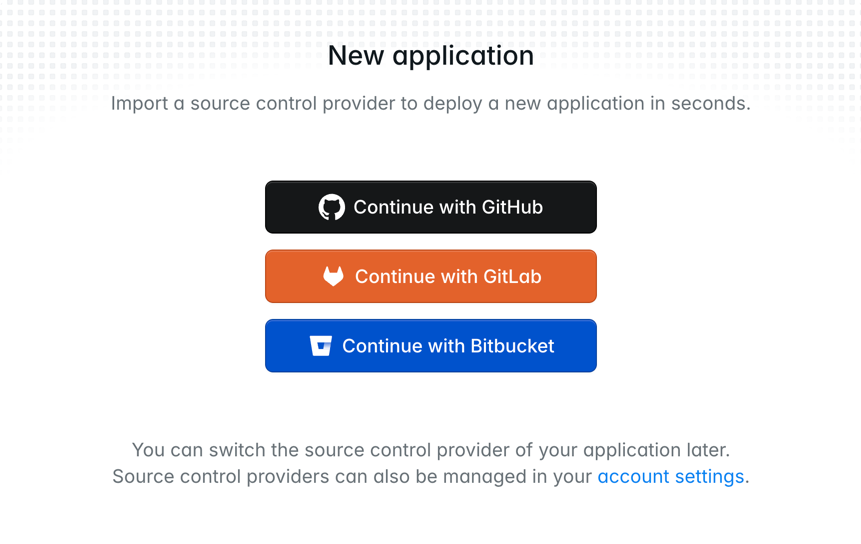
Create a new application.
Select the repository you want to use, name your Laravel Cloud application, and select a Region where your application will deploy. Then, click Create Application.